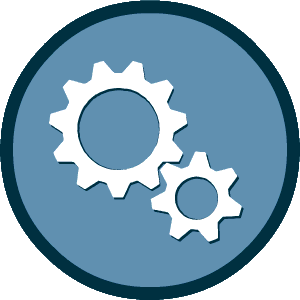This experience requires Javascript
We've detected that your browser does not have Javascript enabled for this site. Please enable Javascript and reload this page to continue.
To continue, please select one option below.
| Option 1 | Option 2 | |
| New Prequalification Application | Update or Renew Prequalification Application | |
| Your firm currently does not have an account in the system. | Your firm is currently registered and you know your username and password to access this system. | Your firm is currently registered but you do not know your username or password to access the system. |
| » Create Account | » Login | » Lookup Account |
For technical assistance while completing the application, please use our online support form.
We've detected that your browser does not have Javascript enabled for this site. Please enable Javascript and reload this page to continue.